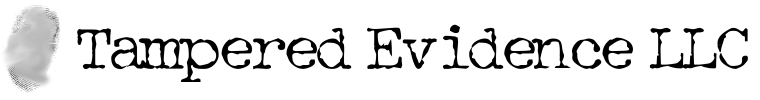In order to simplify the creation of conversations, for The Ditty of Carmeana I developed a custom format that is a bastardization of Screenplay format, Theatre play format, and Unix config file.
Dialogue looks a bit like a screenplay. The character name is in all caps and indented (though not centered like it would be in a screenplay); this is followed by the spoken dialogue on the next line.
Stage directions are in brackets, as they appear in plays for the theatre. Except in The Ditty of Carmeana, the stage directions are commands to the game engine, but they kind of still read like stage directions.
The Unix config file part is for stuff like camera definitions and some of the interactive options, since those sections consist of a line with a keyword of some sort, followed by other data on the same line separated by spaces (which is the syntax of just about every traditional Unix config file).
Although it started as a way to automate simple conversations, the format proved convenient enough, and I proved lazy enough, that I started using it for cut scenes as well. (Typically in game development, cut scenes are designed in the 3D editor, and then the motions and timings are exported to the game engine. But not in this one.) Here’s an example of what they look like:
[Set time.flashback to 550]
[Dialog box off]
[Cut to ridgecam]
[Music "birds-ambient.ogg" on]
[Fade in over 7 seconds]
[Enter Carmeana at Carmeana1]
[Enter Iduge at Guide1]
[Carmeana starts walking to Carmeana2]
[Iduge walks to Guide2]
[Carmeana stands]
[Dialog box on]
[Volume "birds-ambient.ogg" 0.3]
CARMEANA
There it is, Sir Iduge! The Sacred Temple.
Home of the great holy relic of Riconism,
the Ricohedron.
IDUGE
It is still quite a distance away,
Your Highness.
CARMEANA
[Volume "birds-ambient.ogg" 0.1]
I know. We best move on if we want to
reach the temple before noon. Come!